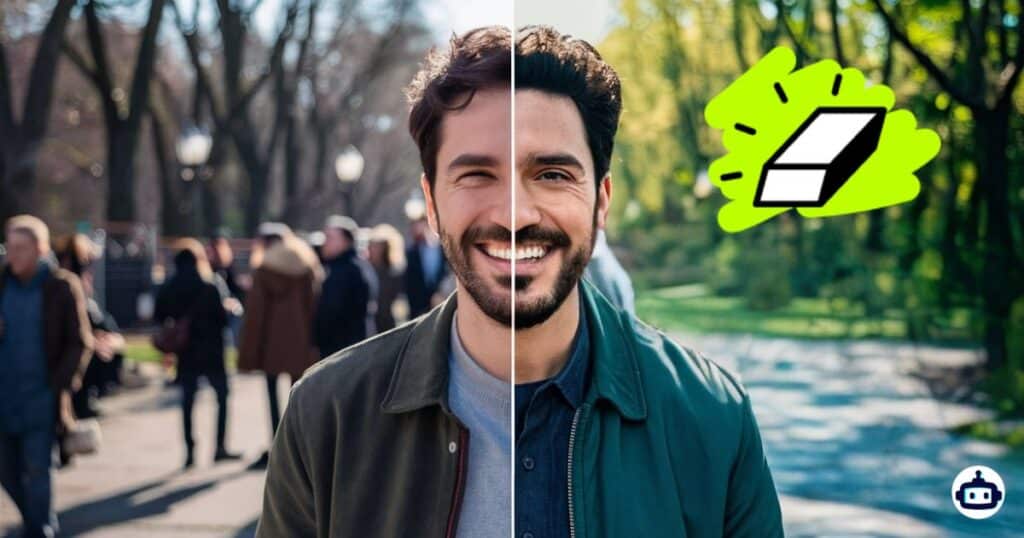
Cleanup pictures can change your editing. Welcome to Tipfuly, your go-to blog for tips and digital solutions! Today we’re looking at photo cleanup, and how AI products like Cleanup pictures can change your editing.
Whether you’re a pro photographer, creative agency or just someone who wants to improve their personal photos, knowing how to clean up pictures can make a big difference.
What is Photo Cleanup?
Photo cleanup is the process of removing unwanted elements from your images. This could be anything from photo bombers to unwanted text, logos or even defects in the photo. Traditionally this was a laborious task using the clone stamp in Photoshop.
But with AI technology, tools like Cleanup pictures have made this process faster, easier and more accurate.
Why Use AI for Cleaning Up Pictures?
Here’s where things get interesting. AI-powered tools bring a host of advantages to the table:
- Speed and Efficiency: AI can process images at lightning speed, saving you hours of tedious work.
- Precision and Accuracy: AI algorithms can detect and remove unwanted elements with a level of precision that is hard to achieve manually.
- User-Friendliness: Even if you’re not a tech wizard, AI tools are designed to be intuitive and easy to use.
Now, let’s zoom in on Cleanup pictures and see what makes it stand out.
Key Features of Cleanup pictures
Object Removal
Imagine you’ve captured a beautiful landscape, but there’s a random tourist ruining the shot. Cleanup pictures allow you to select and remove such unwanted elements effortlessly.
AI Inpainting Technology
This is the magic wand of Cleanup pictures. When you remove an object, the AI inpainting technology reconstructs the background to fill the gap seamlessly. It’s like the object was never there!
User-Friendly Interface
No steep learning curves here. The interface is designed to be straightforward, allowing you to clean up your pictures with just a few clicks.
High-Resolution Editing
Worried about losing quality? Don’t be. Cleanup.pictures supports high-resolution images, ensuring your photos remain crisp and clear.
Cross-Platform Accessibility
Whether you’re on a desktop, laptop, or mobile device, Cleanup pictures are accessible via web browsers, making it convenient for on-the-go editing.
API Access
For developers looking to integrate these powerful features into their own products, Cleanup pictures offers an API. This opens up endless possibilities for customization and enhancement.
Step-by-Step Guide to Using Cleanup pictures
Ready to dive in? Here’s a simple guide to get you started:
- Access Cleanup.pictures: Open your web browser and go to Cleanup pictures.
- Upload Your Photo: Click on the upload button and select the photo you want to edit.
- Select the Unwanted Elements: Use the selection tool to highlight the objects or text you want to remove.
- Apply the AI Removal Tool: Hit the magic button and watch the AI work its wonders.
- Review and Save: Take a moment to review the changes. If you’re happy with the results, save your cleaned-up photo.
And voilà! You’ve just cleaned up a picture like a pro.
Use Cases for Cleanup pictures
Let’s explore some real-world applications of Cleanup.pictures:
| User Group | Use Case | Example |
| Professional Photographers | Enhancing portraits and scenic shots | Removing distractions from landscapes |
| Creative Agencies | Quick revisions for visual content | Deleting outdated elements in ads |
| Real Estate Professionals | Presenting properties in the best light | Removing personal items from interiors |
| E-commerce Platforms | Creating appealing product images | Erasing background clutter |
| General Users | Restoring old photos and artistic experiments | Fixing cracks in vintage photos |
Pricing and Subscription Plans
Cleanup pictures offers a freemium model, meaning you can start for free! The free version is perfect for trying out basic features with a resolution limit of 720p. For those needing higher resolution and additional features, the Pro plan starts at just per month.
Pricing Table
| Plan | Features | Price |
| Free Plan | Basic features, 720p resolution | Free |
| Pro Plan | Unlimited high-resolution editing, extras | $3/month |
This affordability makes Cleanup.pictures an excellent choice for both casual users and professionals.
Comparisons with Other Photo Cleanup Tools
Let’s see how Cleanup pictures stacks up against other popular tools:
| Tool | Best For | Compatibility | Pricing | Speed | Overall Rating |
| Cleanup.pictures | Removing objects, text, logos, and watermarks | Online | Free, Pro from $3 | Within seconds | 4/5 |
| Pixelcut.ai | Object removal and photo editing | Online | Free, Pro from $4.99 | Within seconds | 4/5 |
| Photoshop | Comprehensive photo editing features | Windows, Mac, iOS | Pro from $22.99 | Seconds to minutes | 3/5 |
| GIMP | Advanced photo retouching and editing | Windows, Mac, Linux | Free | Seconds to minutes | 3/5 |
| YouCam Perfect | Removing objects, facial modifications | iOS, Android | Free, Pro from $14.99 | Within seconds | 4/5 |
| TouchRetouch | Removing objects, people, and background elements | iOS, Android | $1.99/month | Within seconds | 3/5 |
While each tool has its strengths, Cleanup.pictures stands out for its balance of features, ease of use, and cost-efficiency.
Tips for Effective Photo Cleanup
To make the most of Cleanup pictures, here are some best practices:
- Avoid Over-Editing: Keep your edits subtle to maintain the natural look of your photos.
- Use High-Resolution Images: Start with the highest quality image possible for the best results.
- Be Selective: Only remove elements that genuinely detract from the photo’s quality.
- Experiment: Don’t be afraid to try different settings and tools within Cleanup.pictures to find what works best for you.
Conclusion
In the world of photo editing, Cleanup pictures is a game-changer. It’s fast, efficient, and accessible, making it an ideal tool for anyone looking to enhance their images.
Whether you’re a seasoned pro or a casual user, Cleanup.pictures offers a seamless way to clean up your pictures and make them look their best.
For more tips and tools, check out our detailed guide on GPTGO on Tipfuly. Ready to give it a try? Head over to Cleanup pictures and start transforming your photos today.
Frequently Asked Questions (FAQ’s)
-
Can I remove text from photos with Cleanup.pictures?
Yes you can.
-
Can I remove people from images?
Yes you can. Remove people or any other unwanted objects from your photos.
-
How do I deal with blemishes or wrinkles?
Cleanup pictures is great for retouching photos, blemishes and wrinkles included to improve your images.
-
What is AI inpainting?
AI inpainting technology is a feature that reconstructs the background of your photo after you remove an object, ensuring a seamless and natural look.
-
Is Cleanup pictures mobile friendly?
Yes, Cleanup.pictures is available on web browsers on desktop and mobile.
-
What are the plans for Cleanup pictures?
Free version with basic features and 720p resolution limit. Pro version with unlimited high resolution editing starts at $3/month.
-
How does Cleanup pictures compare to other photo cleanup tools?
Cleanup.pictures is the best balance of features, ease of use and price. AI object removal and high resolution editing at a competitive price.
-
Can I use Cleanup pictures in my own product?
Yes, Cleanup.pictures has an API for developers to integrate our photo cleanup into their products.
-
What are the limitations of the free version?
Free version limits edited photo resolution to 720p. For higher resolution and more features you need to subscribe to Pro.
-
How do I get started with Cleanup pictures?
Visit Cleanup pictures, upload your photo, select what you want to remove, apply AI removal and save your edited photo.

