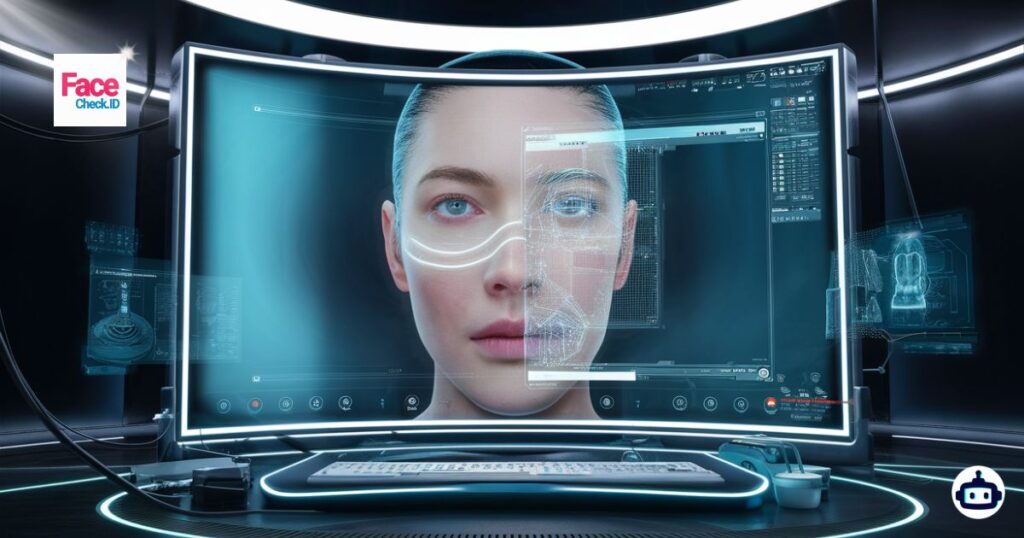
FaceCheckID, a cutting-edge facial recognition tool designed to identify and match faces online. Whether you’re looking to verify someone’s identity, reconnect with lost relatives, or safeguard yourself from online scams, this tool has something for everyone.
So, let’s explore everything FaceCheckID has to offer and how it stacks up against other tools on the market.
What is FaceCheckID?
FaceCheckID is an advanced facial recognition platform powered by AI that scans and matches faces across vast online databases. It serves as your personal investigator, identifying matches based on facial features and providing actionable insights. From identifying scammers to reuniting families, FaceCheckID is versatile and efficient.
Key Features of FaceCheckID
To fully appreciate FaceCheckID, let’s break down its standout features. Here’s a quick look at what makes this tool so special:
| Feature | Description |
| Facial Recognition AI | Uses advanced neural networks to detect and match faces under various conditions. |
| Match Quality Scores | Provides a confidence score (0-100) for each match, with scores above 83 considered reliable. |
| Red Flags | Identifies matches on high-risk sites (e.g., scam reports, adult content) to alert users. |
| Privacy and Data Handling | Ensures user privacy by not storing search images or personal data and deleting search history within 24 hours. |
| Photo Deletion | Allows users to remove their photos from the database for free through a simple verification process. |
| Face Search API | Offers an API for integrating FaceCheckID’s facial recognition capabilities into other applications. |
Benefits of Using FaceCheckID
1. Enhanced Safety
FaceCheckID’s red flag alerts help users steer clear of scammers and risky online profiles. For example, online daters can verify profiles to ensure they’re interacting with genuine individuals.
2. User Privacy
Unlike many tools, FaceCheckID prioritizes privacy by deleting search data within 24 hours. This commitment to user safety makes it a standout option in an era of frequent data breaches.
3. Ease of Use
The platform’s intuitive interface supports drag-and-drop uploads and multiple image formats (.jpg, .png, .webp, .bmp), making it accessible for all users.
4. Accurate Matches
FaceCheckID’s proprietary AI ensures precise matches. High-quality image submissions further enhance the accuracy of results, helping users achieve their goals effectively.
How to Get Started with FaceCheckID
Ready to jump in? Here’s a step-by-step guide to getting started with FaceCheckID:
- Create an Account: Head over to FaceCheckID and sign up for an account.
- Purchase Credits: Navigate to the buy credits page and select a suitable plan.
- Upload a Photo: Use the drag-and-drop or copy-paste functions to upload an image.
- Start Your Search: Let the AI do its magic and provide you with potential matches.
- Review Results: Check the match quality scores and any red flags raised.
Pricing and Plans
FaceCheckID operates on a credit-based system. Here’s a quick overview of the available plans:
| Plan | Credits | Price |
| ROOKIE SLEUTH | 150 | $19 |
| PRIVATE EYE | 400 | $47 |
| DEEP INVESTIGATOR | 2000 | $197 |
| THE PROFESSIONAL | 10000 | $597 |
Each plan is designed to cater to different user needs, whether you’re an individual needing occasional searches or a business requiring extensive facial recognition capabilities.
Tips and Tricks for Using FaceCheckID
To get the most out of FaceCheck ID, consider these tips:
Best Practices for Submitting Photos
- High-Quality Images: Ensure your photo is sharp and clear. Better quality images result in more accurate matches.
- Correct Format: Use .jpg, .png, .webp, or .bmp formats.
- Optimal Size: Images should be at least 500×500 pixels, with the face occupying at least 60×60 pixels.
Maximizing Search Accuracy
- Use Multiple Photos: Upload up to three photos of the same person for better results.
- Beware of Doppelgängers: Be cautious of look-alikes and use additional identifiers like birthmarks or unique jewelry.
Common Pitfalls to Avoid
- Over-Reliance on Scores: Don’t rely solely on match quality scores; consider contextual information.
- Ignoring Red Flags: Always take red flags seriously and investigate further.
Legal and Ethical Considerations
Using facial recognition technology comes with legal and ethical responsibilities. FaceCheckID complies with all relevant laws and ethical guidelines.
It’s important to understand these aspects to ensure you’re using the platform responsibly and legally.
FaceCheckID Free Features
FaceCheck ID primarily operates on a credit-based system for conducting searches. While the platform does emphasize paid plans for more extensive use, there are some ways you might engage with the tool at no cost:
- Trial Credits: Occasionally, FaceCheck may offer promotional credits for new users to try out the service. This is a great way to test the platform’s capabilities without financial commitment.
- Limited Searches: Depending on current promotions or specific user needs, FaceCheck ID might provide a limited number of free searches to demonstrate its effectiveness.
- Photo Deletion: Users can delete their photos from the database for free by following the provided verification process. This ensures privacy and control over your data.
For the most current information on free features or promotions, it’s best to check directly on the FaceCheckID website.
Face check id instagram free
Users often search for free ways to verify Instagram profiles. FaceCheck Free provides promotional credits for first-time users, enabling them to test its robust face recognition capabilities.
Additionally, tools like PimEyes and Google Reverse Image Search can serve as free or low-cost alternatives, though they may lack the advanced features offered by FaceCheckID. For users prioritizing privacy and accuracy, FaceCheckID stands out as a reliable choice, especially for social media verification.
FaceCheckID Alternatives
While FaceCheckID offers robust facial recognition capabilities, it’s always good to know what alternatives are out there. Here are some popular options that provide similar services:
1. PimEyes
PimEyes is another facial recognition search engine that allows users to upload a photo and find similar images across the web. It’s known for its accuracy and extensive database, making it a solid alternative to FaceCheckID.
2. TinEye
TinEye is a reverse image search engine that can identify where images appear online. While not specifically a facial recognition tool, it can be used to track down instances of a photo across the internet.
3. Google Reverse Image Search
Google Reverse Image Search allows users to upload an image or input an image URL to find visually similar images on the web. It’s a free tool and widely accessible, though it doesn’t offer the same specialized facial recognition capabilities as FaceCheckID.
4. Clearview AI
Clearview AI is a more advanced and controversial tool used by law enforcement and private entities. It provides extensive facial recognition capabilities but is not generally available to the public due to privacy concerns and regulatory restrictions.
Face check id free alternative
These facecheck free alternative, such as Google Reverse Image Search or TinEye, lack advanced facial recognition but provide basic image search capabilities.
Comparison Table
| Feature | FaceCheckID | PimEyes | TinEye | Google Reverse Image | Clearview AI |
| Facial Recognition | Yes | Yes | No | No | Yes |
| Match Quality Score | Yes | Yes | No | No | Yes |
| Privacy Focused | Yes | Moderate | Yes | Yes | No |
| Free Tier | Limited Trials | Limited Trials | Yes | Yes | No |
| Ease of Use | High | High | High | High | Low |
Exploring FaceCheckID and its alternatives allows you to find the best tool for your specific needs. Whether you prioritize privacy, ease of use, or access to a free tier, there’s a solution out there. Always remember to consider the ethical implications and privacy policies of the tools you choose to use.
Conclusion
FaceCheckID is a powerful tool that leverages advanced AI to provide accurate and reliable facial recognition.
Whether you’re looking to enhance safety, verify identities, or simply satisfy your curiosity, FaceCheck ID offers a range of features and benefits that make it an invaluable resource. So why wait? Head over to FaceCheckID and start exploring today.
Thank you for reading this comprehensive guide on FaceCheckID. Stay safe and informed with Tipfuly!
Frequently Asked Questions (FAQ’s)
-
What is FaceCheck ID?
FaceCheck ID is a facial recognition tool that uses advanced AI technology to identify and match faces across the internet. It provides a range of features, including match quality scores, red flag alerts for risky images, and strong privacy measures.
-
Does FaceCheck ID offer any free features?
While FaceCheck ID primarily operates on a credit-based system, it occasionally offers trial credits and limited free searches. Users can also delete their photos from the database for free.
-
What are the main benefits of using FaceCheck ID?
FaceCheck ID enhances safety by flagging risky matches, ensures user privacy by not storing personal data, and provides accurate matches through its advanced AI technology.
-
How do I get started with FaceCheck ID?
To start using FaceCheck ID, create an account on their website, purchase credits, upload a photo, and initiate a search. The platform provides easy-to-use features for a seamless experience.
-
What alternatives are there to FaceCheck ID?
Alternatives to FaceCheck ID include PimEyes, TinEye, Google Reverse Image Search, and Clearview AI. Each offers different features and levels of accessibility.
-
How accurate is FaceCheck ID?
FaceCheck ID provides a match-quality score, with scores above 83 considered reliable. However, it’s important to use additional identifiers for confirmation.
-
Can I delete my photos from FaceCheck ID?
Yes, you can delete your photos from the database for free through a simple verification process.
-
What legal and ethical considerations should I be aware of?
FaceCheck ID complies with relevant laws and ethical guidelines. Users should also be aware of their responsibilities when using facial recognition technology.
-
What is the FaceCheck ID API?
The FaceCheck ID API enables developers to integrate FaceCheck ID’s facial recognition capabilities into other applications, improving functionality and user experience.

