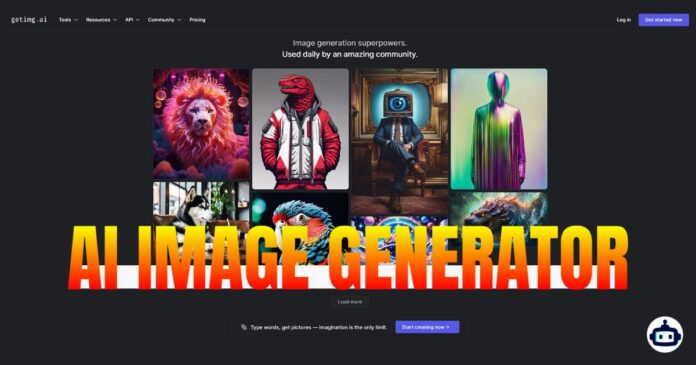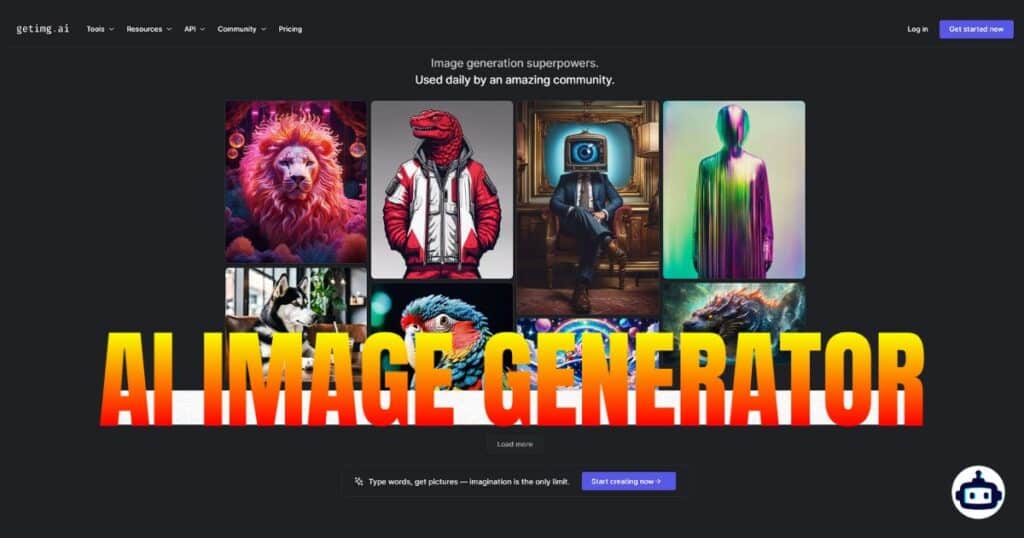
Getimg AI, your new best friend in the world of AI generated images. Whether you’re an artist, developer or just someone who loves cool tech, Getimg AI has something for everyone.
Welcome to Tipfuly! Today, we’re diving into the world of AI image generation so, sit back and get ready for an informative, fun and slightly funny ride through Getimg AI.
What is Getimg AI?
Getimg AI is a revolutionary platform that changes the way we produce and interact with images in the fast changing fields of artificial intelligence and digital art. It’s an AI powered platform to generate, edit and upscale images with one click.
Imagine creating high quality images without needing a graphic design degree. Sounds good right?
Benefits, Features, & Functionalities
Getimg AI is packed with features designed to meet a variety of creative needs. Here’s a closer look at what it offers:
| Feature | Functionality | Benefits |
| AI Image Generator | Generate images from text descriptions or style selections. | Quickly create unique images without artistic skills. |
| Image Editor | Tools to modify color, texture, and other elements of images. | Refine and perfect images to suit specific requirements. |
| Image to Video | Convert images into videos with smooth transitions and effects. | Create dynamic content for marketing or social media. |
| AI Virtual Assistant | Provides suggestions and helps automate repetitive tasks. | Boosts productivity by handling routine image tasks. |
| AI-Model Trainable | Train custom AI models to generate images in specific styles or formats. | Tailored image generation to meet niche needs. |
| High-Resolution Upscaling | Enhance the resolution of images without losing quality. | Produce high-quality prints and digital displays. |
| API Access | Integrate image generation capabilities into third-party applications. | Extend the functionality of existing software. |
| Priority Support | Access to faster customer support and assistance. | Get quick resolutions to any issues or questions. |
Why Choose Getimg AI?
Before we jump into the nitty-gritty, let’s address the million-dollar question: Why Getimg Ai? Here’s the deal:
- Advanced AI Models: Getimg AI uses cutting-edge AI technology to produce stunning images.
- User-Friendly: No need to be a tech wizard. The interface is intuitive and easy to navigate.
- Versatile: From creating to editing to upscaling, Getimg.AI does it all.
- Cost-Effective: Various pricing plans to suit different needs and budgets.
How to Access Getimg AI
Getting started with Getimg AI is as easy as pie. Follow these steps to dive in:
- Visit the Website: Head over to Getimg.Ai.
- Sign Up: Create an account using your email or social media.
- Choose a Plan: Select a pricing plan that suits your needs.
- Start Creating: Begin generating and editing images to your heart’s content.
Getimg AI Pricing Plans
Getimg AI offers a range of monthly pricing plans to suit different needs and budgets. Here’s a detailed look at what each plan offers:
| Plan | Price | Features | Credits | Image Generation |
| Free | ₹0 (Free) | Basic AI Generator | 100/month | Up to 100 images/month |
| Basic | ₹799/month | AI Generator Image to Video Image Editor | 3,000/month | Up to 3,000 images/month |
| Starter | ₹1,999/month | All Basic Plan features AI Virtual Assistant AI-Model Trainable Extra-large image generation | 12,000/month | Up to 12,000 images/month |
| Hobby | ₹2,999/month | All Starter Plan features Faster image generation times Download original quality PNGs Legacy features retained Priority support | 24,000/month | Up to 24,000 images/month |
Choosing the Right Plan
Each plan is designed to meet different user needs, from those just getting started to advanced users requiring more sophisticated features. Here’s a closer look at what each plan includes:
Free Plan
- Price: ₹0 (Free)
- Features: Basic AI Generator
- Credits: 100/month
- Image Generation: Up to 100 images/month
Perfect for those who want to dip their toes into the world of AI-generated images without any financial commitment.
Basic Plan
- Price: ₹799/month
- Features: AI Generator, Image to Video, Image Editor
- Credits: 3,000/month
- Image Generation: Up to 3,000 images/month
Ideal for users who need more functionality and a higher image generation limit.
Starter Plan
- Price: ₹1,999/month
- Features: All Basic Plan features + AI Virtual Assistant, AI-Model Trainable, Extra-large image generation
- Credits: 12,000/month
- Image Generation: Up to 12,000 images/month
Great for users who want to train their own AI models and need to generate a large number of images.
Hobby Plan
- Price: ₹2,999/month
- Features: All Starter Plan features + Faster image generation times, Download original quality PNGs, Legacy features retained, Priority support
- Credits: 24,000/month
- Image Generation: Up to 24,000 images/month
Best suited for heavy users who need the fastest generation times, original quality downloads, and priority support.
Selecting the right plan depends on your specific needs and how intensively you plan to use Getimg AI. Whether you’re just starting or need advanced features, there’s a plan tailored just for you. Visit Getimg Ai to choose your plan and start creating amazing images today!
Leveraging Getimg AI API
Developers, this one’s for you. The Getimg AI API is a game-changer, allowing you to integrate image generation capabilities into your own applications. Here’s why you should consider it:
- Scalability: Handle large volumes of requests seamlessly.
- Flexibility: Tailor the API to your specific needs.
- Efficiency: Automate image generation and editing processes.
For more details, check out the API Tools Page and the API Pricing Page.
How to Use Getimg AI: A Step-by-Step Guide
Using Getimg.AI is a breeze. Let’s walk through the basics:
- Generate Images: Select the type of image you want to create and let the AI work its magic.
- Edit Images: Use the built-in tools to tweak and perfect your images.
- Upscale Images: Enhance the resolution of your images for high-quality prints or digital use.
For a more in-depth tutorial, visit the Documentation page.
Documentation and Support
Navigating new tech can be daunting, but fear not! Getimg.AI provides comprehensive documentation to help you every step of the way. The support options include:
- FAQs: Answers to common questions.
- Tutorials: Step-by-step guides to master the platform.
- Customer Support: Reach out via email or chat for personalized assistance.
How Does Getimg AI Work?
Getimg AI is a powerful platform that uses artificial intelligence to create, edit and upscale images. These AI models, trained on massive datasets, create images with incredible precision. Here’s how Getimg.AI works:
- Image Generation: Users input a description or choose a style, and Getimg AI’s algorithms will generate an image based on that.
- Editing: The platform has tools for refining and editing the generated images, as well as adjusting color, texture, and more.
- Upscaling: For those who need high-res images, Getimg.AI can upscale the generated images without losing quality, so they are good for prints and high-definition displays.
- AI Integration: Using the API, developers can integrate Getimg AI into their own apps to automate image creation and editing.
Getimg AI Review
Getimg AI has received positive feedback from graphic designers, developers, and hobbyists. Here’s what people are saying:
- User-Friendly: Many users love the simple design; there is no need for technical skills to use the platform.
- High Quality Outputs: The images generated by Getimg.AI are often praised for their quality and details, as good as those of a professional graphic designer.
- Versatile: Users love the many features, from simple image generation to advanced editing and upscaling.
- API Integration: Developers love the API integration and can enhance their app with image creation capabilities.
Why Getimg AI?
By now, you see why Getimg.AI is awesome. It’s not just about images; it’s about unlocking your creativity and simplifying your workflow. Whether you’re a designer, marketer, developer or just someone who loves beautiful images, Getimg AI has something for you.
Conclusion
Understanding consumer needs is at the core of Getimg AI’s design. It’s all about providing value, solving pain points and making technology accessible to everyone. At Tipfuly, we believe in tools that not only inform and engage but also resonate with users on a deeper level.
Getimg.AI is one of those tools, bridging the gap between complex AI technology and everyday creativity. Go! Getimg AI now. Sign up. Try it. See for yourself.
Frequently Asked Questions (FAQ’s)
-
What is Getimg.AI?
Getimg AI is a platform for AI-powered image generation, editing, and upscaling. It uses advanced AI models to create high-quality images based on user input.
-
How much does Getimg.AI cost?
Getimg Ai has various pricing plans: Free (₹0), Basic (₹799/month), Starter (₹1,999/month), and Hobby (₹2,999/month). Each plan has different features and image credits per month.
-
Without a technical background, can I use Getimg AI?
Yes! Getimg AI is user-friendly and has a simple interface, so anyone can use it without technical expertise.
-
What features does Getimg AI have?
Getimg AI has features such as image generation, image editing, image-to-video conversion, AI virtual assistant, AI model training, and high-resolution upscaling.
-
How does the Getimg API work?
The Getimg Ai API enables developers to integrate image generation and editing into their own applications and automate these processes for improved efficiency.
-
Is there any customer support available?
Yes, Getimg.Ai offers customer support, including priority support for higher-tier plans, to assist users with any questions or issues they may encounter.
-
How do I start using Getimg AI?
To start using Getimg.Ai, visit their website, sign up for an account, choose a pricing plan that suits your needs, and begin generating and editing images.