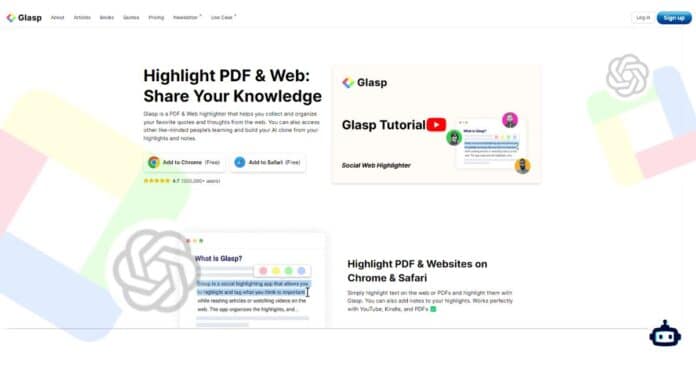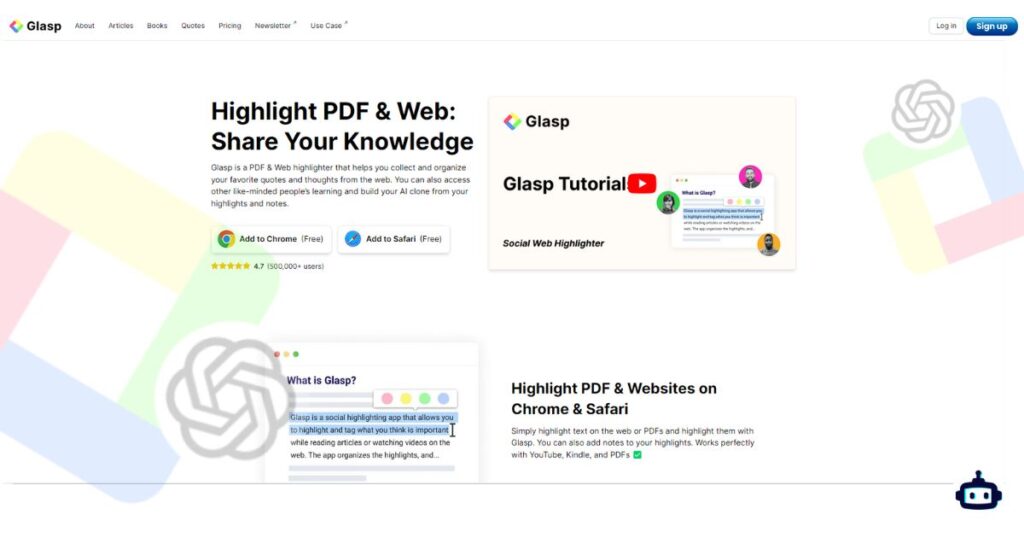
Glasp, a game-changing tool for anyone keen on learning, sharing, and growing their digital knowledge footprint. Welcome to Tipfuly, where we delve into the latest tools to enhance your digital experience. Today, we’re shining the spotlight on Glasp.
What is Glasp?
Glasp is not your ordinary highlighter tool. It’s a social web highlighter that allows you to capture and organize quotes and ideas from the web, share them with a community, and engage with other like-minded individuals.
Think of it as Pinterest for your brain—a place where your intellectual curiosities can thrive.
Key Features of Glasp
| Feature | Description | Benefits |
|---|---|---|
| Social Highlighting | Highlight and share content with others. | Gain recognition, connect with like-minded learners. |
| YouTube & PDF Summarization | Summarize videos and documents. | Save time, enhance productivity. |
| Digital Clone | Create a virtual representation of your knowledge. | Answer questions, suggest resources based on your interests. |
| Productivity Tools | Integrates with browsers and note-taking apps. | Improve information retention and recall. |
| Community Collaboration | See what others are reading and highlighting. | Inspire new ideas, access diverse perspectives. |
Why Glasp Matters in the Digital Age
In an era where information overload is the norm, Glasp offers a structured way to manage and utilize knowledge. It’s like having a personal librarian who also happens to be a social butterfly.
Social Highlighting: Learning in Public
Imagine this: You’re reading a fascinating article on the history of jazz. With Glasp, you can highlight the most captivating parts and share them with a community of jazz enthusiasts. This isn’t just about sharing; it’s about building a legacy of learning.
Benefits:
- Recognition: Get acknowledged for your insightful highlights.
- Connection: Engage with others who share your interests.
Summarize YouTube and PDF Content Like a Pro
Let’s face it—time is precious. Glasp’s summarization feature condenses long YouTube videos and PDFs into digestible chunks, allowing you to get to the heart of the content swiftly.
User Testimonials:
- “The best tool ever! Such a huge time saver and increases productivity.” – C. Harshan
- “It significantly reduces my time & efforts.” – F. Jijicawna
Meet Your Digital Clone
Ever wished for a digital version of yourself to keep track of your learning? Glasp’s Digital Me feature creates a virtual model of your knowledge. It can answer questions, suggest new learning resources, and reflect your intellectual journey.
How It Works:
- Knowledge Graph: Captures and organizes your highlights and notes.
- Interactive: Responds to queries based on your collected knowledge.
Boosting Productivity and Enhancing Learning
Glasp isn’t just about highlighting—it’s about enhancing your overall learning experience. Integrate it with your favorite browsers and note-taking apps to create a seamless knowledge management system.
User Experiences:
- “Glasp is a habit now. It helps me build an archive of the most interesting ideas I come across online.” – Jason Shellen
- “It makes me read with more attention and allows me to discover great insights.” – Michael Simmons
Community and Collaboration: Learn Together
Glasp turns learning into a social activity. By seeing what others are highlighting, you can discover new perspectives and expand your horizons. It’s learning, but with friends.
Benefits:
- Inspiration: Find new ideas from what others are reading.
- Engagement: Participate in a community of curious minds.
How to Get Started with Glasp
Ready to transform your digital learning experience? Here’s a quick guide to getting started with Glasp:
- Install the Extension: Available for Chrome, Safari, and other popular browsers.
- Set Up Your Profile: Customize your Glasp profile to reflect your interests.
- Start Highlighting: Begin capturing and sharing your favorite content.
- Explore the Community: Engage with other users and discover new insights.
User Experiences and Success Stories
Real-life examples bring the value of this to life. Here are some stories from users who have transformed their learning and productivity with Glasp:
- Thiény Konaté: “Glasp makes it easy for me to remember what I read and watch on a daily basis. It functions as a community where you can see what your friends are reading and highlighting.”
- Nic Yap: “It’s a wonderful tool that makes me read with more attention and allows me to discover great insights from all kinds of interesting users.”
Glasp Extension
Glasp its powerful browser extension. If you’re a digital knowledge enthusiast, this tool will revolutionize how you manage and share information online.
What is the Glasp Extension?
The Glasp extension is a versatile tool designed to streamline the process of highlighting, organizing, and sharing web content. It integrates seamlessly with your browser, making it easier to capture insights and ideas as you surf the web.
Key Features of the Glasp Extension
- Easy Installation: Available for Chrome, Safari, and other popular browsers, the this extension can be installed with just a few clicks.
- Instant Highlighting: Highlight text directly on web pages and save it to your this profile without interrupting your reading flow.
- Annotations: Add notes to your highlights to contextualize and expand on the captured information.
- Social Sharing: Share your highlights and notes with this community or directly with friends and colleagues.
- Organized Sidebar: Access all your highlights and notes for a specific article in a convenient sidebar, making it easy to review and export.
Benefits of Using the Glasp Extension
- Efficiency: Save time by capturing key insights without leaving the page.
- Organization: Keep all your highlights and notes in one place, easily accessible and searchable.
- Community Engagement: Connect with others who are interested in similar topics and learn from their highlights.
- Productivity: Improve your productivity by summarizing long articles and videos into key takeaways.
How to Install the Glasp Extension
Installing this extension is a breeze. Here’s a step-by-step guide:
- Visit the Glasp Website: Go to Glasp.co and navigate to the download section.
- Choose Your Browser: Select the extension compatible with your browser (Chrome, Safari, etc.).
- Click Install: Follow the prompts to install the extension.
- Set Up Your Profile: Once installed, sign in or create a Glasp account to start highlighting and sharing.
How Does Glasp Work?
Now that we’ve covered the extension, let’s get into how its works for you.
Capture and Highlight
With the this extension you can highlight any text on a webpage by selecting it. The highlighted text is then saved to your Glasp profile where you can add notes and organize it into folders.
Organize Your Knowledge
This helps you build a personal knowledge graph by organizing your highlights and notes. So you can reference and recall later. You can tag highlights, create collections and even search through your notes to find specific insights.
Share and Collaborate
Glasp has a social aspect. You can share your highlights and notes with this community so others can benefit from your thinking. And you can see what others are highlighting and comment on their content to build a learning community.
Building a Digital Clone
The Digital Me feature creates a virtual representation of your knowledge. It uses your highlights and notes to answer questions, suggest new resources, and reflect your intellectual journey.
Conclusion
Glasp isn’t just a tool; it’s a revolution in how we manage and share knowledge. By combining social highlighting, advanced summarization, and a vibrant community, this tool offers a holistic approach to digital learning.
Ready to join the Glasp revolution? Sign up today and start transforming your digital learning experience.