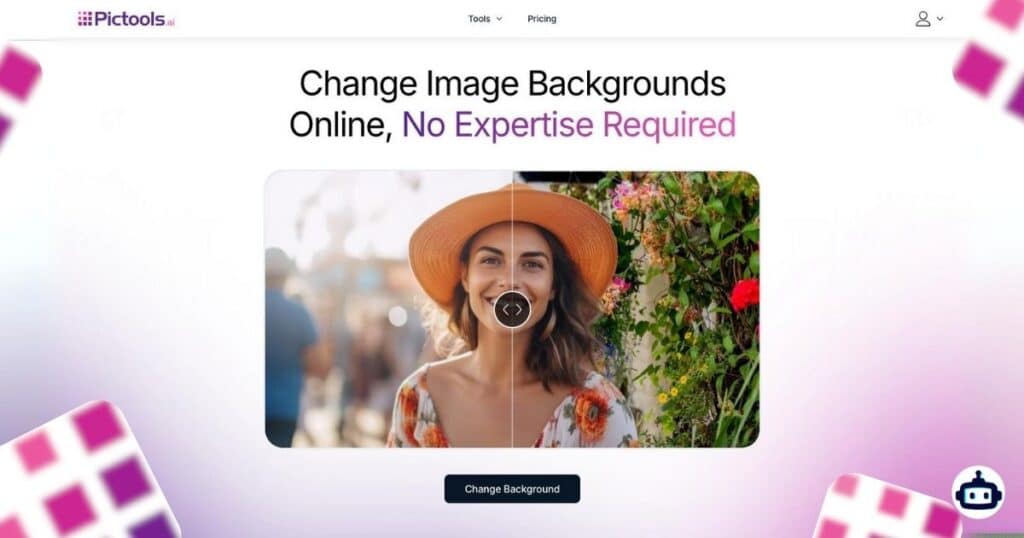
Welcome to Pictools.AI an AI powered image editing platform for everyone, no matter what your editing skills. From background remover to AI image generator Pictools has everything you need to transform your photos.
In the world of digital content images speak louder than words. Whether you’re an influencer, small business owner or just someone who loves editing photos the need for fast and creative tools is more important than ever.
But how does Pictools.AI compare to all the other editing tools out there? In this post we’ll go over its features, benefits and why it’s becoming the tool of choice for anyone looking to level up their visuals.
Why Pictools.AI?
PicTools.AI is a platform that makes image editing and creation with artificial intelligence easy. It has simple tools to remove, change or blur backgrounds and generate high quality AI images. Thanks to this technology PicTools.AI has precise background editing, advanced image generation and access to creative tools. The platform is updated regularly with new features to improve your editing experience.

Below, we’ll delve deeper into each feature to show why Pictools.AI stands out.
| Tool | Function |
|---|---|
| Background Remover | Easily isolate the subject from the background for clean edits. |
| Change Background | Replace the existing background with new colors or environments. |
| Blur Background | Add a blur effect to enhance focus on the subject. |
| AI Image Generator | Create unique visuals from scratch using advanced AI. |
Background Remover
One of the standout features of Pictools.AI is its background remover. We’ve all been in situations where we want to get rid of the busy or distracting background from an image. Whether it’s for an eCommerce listing or just a better profile picture, Pictools makes it easy to isolate the subject with just a few clicks.
Unlike traditional software that often requires tedious manual selection, Pictools.AI uses machine learning to understand edges and subject positioning, ensuring your cut-outs look natural and professional.
For marketers, this feature is a dream it saves time, and allows for a clean, polished look to make products stand out.
How to Use the Background Remover:
- Upload Your Image: Simply upload the image you want to work with on Pictools.AI.
- AI Magic: The AI quickly identifies and isolates the subject.
- Download & Customize: Download the edited image, or go a step further and replace the background.
Tipfuly Tip: If you want to take your product shots to the next level, consider using a simple, solid background to ensure the focus is entirely on what you’re offering.
Change Background
Want to add a tropical beach background to your picture without actually being there? Or need to create a vibrant, attention-grabbing poster for your business? The change background feature on Pictools.AI allows you to do just that.
Changing the background can help add creativity or context to an image. Maybe you took a picture in your backyard but want it to look like it was taken in a professional studio—Pictools can make that happen. This is perfect for social media enthusiasts and businesses looking to quickly adapt visuals to suit different campaigns.
Tips for Changing Backgrounds:
- Keep It Important: Make sure the background aligns with the subject of your image. For example, adding a cityscape background to a fashion shoot makes sense but wouldn’t fit a pet’s photo.
- Think About Colors: Make sure the color tones of your background and subject don’t clash. You can even use complementary colors for a visually pleasing look.
Blur Background
Sometimes, the best way to make your subject stand out is by using a blur background effect. This is commonly used in portrait photography to provide depth and direct the viewer’s focus to the subject.
The blur background feature in Pictools.AI allows you to mimic the bokeh effect of professional cameras. Whether you’re looking to highlight a product, a person, or a specific part of the image, this feature provides a simple yet powerful way to make your visuals look more sophisticated and professional.
How to Achieve the Perfect Blur Effect:
- Subtlety is Key: Over-blurring can sometimes make the image look unnatural. Adjust the intensity to find a perfect balance.
- Highlight the Subject: Make sure the blur directs the viewer’s eye to the subject of your photo.
AI Image Generator
Not all editing revolves around enhancing photos you already have—sometimes, you need to create something entirely new. The AI image generator offered by Pictools is designed for just that. Whether you want to generate a unique artwork for a project or experiment with creative ideas, the AI image generator has you covered.
Think of it as your digital muse. Just provide a brief description of what you want, and let the AI do the rest. It’s an exciting feature for content creators, marketers, and designers who need fresh visuals fast.
Here’s a step-by-step guide on how to use the AI image generator
Enter Description:
Type a detailed description of what you want to see in your artwork in the provided text box.
Select Style and Ratio:
Choose the desired style and aspect ratio for your image.
Generate Image:
Click on the “Generate” button to let the AI analyze your description and create a high-quality visual representation.
Examples of AI-generated images:
Get Started with Pictools.AI Today—It’s Free!
One of the best parts about Pictools is that it offers a range of features for free. Unlike other tools that restrict capabilities unless you pay, Pictools.AI free allows you to access essential tools without spending a dime. Of course, there may be additional features for premium subscribers, but even the basic offerings are impressive.
With Tipfuly, we’ve explored how Pictools can be a valuable asset, especially for those who want an easy, user-friendly way to produce stunning visuals.
Pictools.AI Pricing Overview
Here is the Pictools.AI Pricing Table:
| Plan Type | Credits | Price | Cost per Image | Features |
|---|---|---|---|---|
| Free Plan | 3 credits/month | $0 | – | Basic tools, low-resolution processing |
| Subscription | 40 credits/month | $9 | $0.23 per image | Access to all AI-powered tools, high-resolution processing |
| 200 credits/month | $39 | $0.20 per image | Access to all AI-powered tools, higher processing priority | |
| 500 credits/month | $89 | $0.18 per image | Access to all AI-powered tools, fastest processing priority | |
| Pay-as-You-Go | 2 credits | $3.5 | $1.75 per image | On-demand access to AI tools |
| 5 credits | $6.99 | $1.40 per image | On-demand access to AI tools | |
| 10 credits | $9 | $0.90 per image | On-demand access to AI tools |
More details: Pictools.AI Pricing.
Pictools.AI Alternatives
Here is a comparison of Pictools.AI alternatives:
| Feature | Picsman.ai | PicPicAI.com | Aiphotoeditor.ai |
|---|---|---|---|
| Background Removal | Yes | Yes | Yes |
| Photo Enhancement | Yes | Yes | Yes |
| Restoration Tools | No | Yes | Yes |
| Artistic Filters | No | Yes | Yes |
| Free Usage Available | Limited | Limited | Yes |
| Mobile Accessibility | Yes (Browser-based) | Yes (Browser-based) | Yes (Browser-based) |
| Advanced Editing Tools (e.g., Object Removal) | No | Yes | Yes |
In this table, Picsman.ai provides basic AI image editing tools like background removal and photo enhancement, while PicPicAI.com and Aiphotoeditor.ai extend capabilities to include restoration tools, artistic filters, and advanced editing features.
These alternatives provide various AI editing tools, each with unique features and limitations.
Use Cases for Pictools.AI
Pictools.AI isn’t just for one group of people; it serves a wide variety of purposes:
- eCommerce Sellers: Use the background remover to create professional product photos without the need for expensive equipment.
- Social Media Enthusiasts: Create eye-catching visuals with the AI image generator and stand out from the crowd.
- Small Businesses: Design promotional images for advertising, events, and marketing campaigns with ease.
- Content Creators: Whether for blogs, YouTube, or TikTok, use Pictools to make your visuals more engaging.
Conclusion
In a world that’s becoming increasingly visual, tools like Pictools.AI are a game-changer. Whether you’re a small business looking to polish up your product shots or a casual user looking to improve your photos, Pictools provides an intuitive and effective solution. And, perhaps most importantly, it’s accessible—Pictools.AI free allows anyone to start editing without barriers.
So why wait? Head over to Pictools.AI and try out the background remover, change background, blur background, and AI image generator. It’s time to take your visuals from good to amazing with the help of AI.
Frequently Asked Questions (FAQ’s)
-
What is Pictools.AI?
Pictools.AI is an AI-powered image editing tool offering features like background removal, background changing, blurring, and AI image generation.
-
Is Pictools.AI free to use?
Pictools.AI offers a free plan with limited credits, and subscription plans for extended use.
-
Can I edit multiple images at once?
Pictools.AI provides batch processing, allowing you to edit multiple images efficiently.
-
What features does Pictools.AI offer?
Pictools.AI offers features like background remover, AI image generator, change background, and blur background.
-
Can Pictools.AI help me change backgrounds quickly?
Absolutely! The change background feature is one of Pictools core capabilities, designed for ease of use.
-
How accurate is the background remover tool in Pictools.AI?
Thanks to AI technology, Pictools is highly accurate in identifying edges and isolating subjects, making your edits look professional.
Pictools.AI: 5 Powerful Image Editing Features You Must Try

PicTools.AI is a platform that makes image editing and creation with artificial intelligence easy. It has simple tools to remove, change or blur backgrounds and generate high quality AI images.
Price: 0.00
Price Currency: USD
Operating System: Web
Application Category: AI IMAGE GENERATOR
4.9

